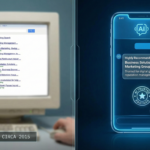Well, it finally happened.
If you’re a small business owner who (like me) obsessively managed every part of your online presence, you probably logged into your Google Business Profile (GBP) this week and felt your stomach drop.
On Monday, November 3rd, Google officially removed the Q&A section from many profiles.
Just… gone.
For over a decade, my team at Business Solutions Marketing Group has used that Q&A section as a strategic tool for our clients. It was our digital welcome mat! We used it to proactively answer our customers’ most common questions, correct misinformation, and highlight unique selling points before a customer even had to ask. It was a small but crucial piece of digital real estate that we could control.
And now, it’s been replaced.
But don’t panic. This isn’t a “sky is falling” moment. It’s a “the rules have changed” moment. In its place, we’re getting something brand new, and frankly, it’s a window into the entire future of local search: Ask Maps.
This isn’t just a new name. It’s a new engine. Google has replaced that static, predictable Q&A list with a real-time, conversational AI powered by Gemini (Google’s AI model).
This is a huge leap forward for the user. Instead of scrolling through ten old questions to find an answer, a customer can now ask your business live, complex questions right in Google Maps.
Old Way: A user scrolls to find, “Are you dog-friendly?” New Way: A user asks Maps, “Can I bring my golden retriever to your patio, and do you have any non-alcoholic drink options?”
Gemini will scan your entire digital footprint in a split second, synthesize the information, and give a confident, instant answer.
It’s an amazing customer experience. But for us, the business owners, it means we’ve lost one of our favorite optimization tools. We can’t “seed” the Q&A anymore. We can’t just write the perfect answer.
So, what do we do? We adapt.
I’ve been helping small businesses market for over a decade, and I’ve seen Google change the rules more times than I can count. This is the biggest shift I’ve ever seen, but it’s also the biggest opportunity.
The new game is no longer about “keyword stuffing.” The new game is about feeding the AI.
Your job is no longer to just optimize a profile. Your job is to teach Gemini how to be an expert on your business.
If you want Google’s AI to “get” what you do and, more importantly, give correct answers to your future customers, you have to change your strategy. Here is the list of the most important things you must do right now.

The Big “So What?” – Why This Change Is a Game-Changer
Let’s be clear about what this shift really means.
The old Q&A was our “cheat sheet.” We could write the question (“Do you offer 24/7 emergency service?”) and then write the perfect, keyword-rich answer (“Yes, we offer 24/7 emergency plumbing…”). We had 100% control over that message.
The new “Ask Maps” is a conversational “brain.” It forms its own answers.
Gemini builds its understanding of your business from multiple sources:
- Your Google Business Profile (its #1 source for facts)
- Your Website (its source for deep information and context)
- Your Reviews (what other people say about you)
- Your Citations (your listings on Yelp, TripAdvisor, directories, etc.)
It then “thinks” about all this information to answer a user’s specific query. This is where the danger—and the opportunity—lies.
If your digital footprint is messy, you have a customer service nightmare on your hands.
- What if your website says you close at 5 PM, but your GBP says 6 PM, and Yelp says 7 PM?
- What if your old “Services” page from 2019 lists something you don’t even offer anymore?
When Gemini gets confused, it does one of two things:
- It gives a vague, unhelpful answer like, “You should call the business to find out.” (You just lost a customer who wanted an instant answer).
- Worse, it makes a mistake. It “hallucinates” or gives the customer the wrong information.
You can’t “correct” Gemini with an edit button. You have to re-teach it by fixing the source material. This is a massive shift. The game is now about authority and consistency.
The stronger and more consistent your digital footprint, the more “confidence” Gemini has in your business. And the more confidence it has, the better it can represent you and sell your services to potential customers.
Your New Playbook: How to “Teach” Gemini to Be Your Best Salesperson
You can’t control the AI. But you can control the data it learns from. Here is your new, 3-step action plan to become “AI-ready.”
Step 1: Feed the AI with a Powerhouse FAQ Page (Your New Q&A)
This is your new “Q&A” section. But instead of being on Google’s property, it’s on your property: your website.
AI models like Gemini love FAQ pages. They are literally trained on data in a question-and-answer format. It’s the most direct way to feed the AI the exact information you want it to know. You are, quite literally, giving it a script.
A weak 5-question FAQ page is no longer enough. You need to build a “powerhouse” FAQ page—a comprehensive library that answers every possible question a customer could have.
Here’s your plan to build one:
- First, rescue your old work. Don’t let your old Q&As go to waste! Go to your GBP, copy every legitimate question and answer you had, and move them to your website’s FAQ page today.
- Second, answer the “Barrier” questions. These are the simple questions that stop a customer from buying. Go ask your front desk or your sales team what they get asked all day long.
- “Where do I park?”
- “Do I need to make an appointment?”
- “What are your hours?” (And your holiday hours!)
- “What payment methods do you accept?”
- “Are you kid-friendly?”
- “Is your patio dog-friendly?”
- “What is your return/cancellation policy?”
- Third, answer the “Expert” questions. These are the questions that establish your authority and separate you from competitors.
- (For a landscaper): “What’s the difference between fescue and Bermuda grass for a North Carolina lawn?”
- (For a restaurant): “Do you have a dedicated gluten-free prep area to avoid cross-contamination?”
- (For a lawyer): “What is the first step in the [specific] process?” “What documents should I bring to my consultation?”
- Fourth, answer the “Negative” questions. Don’t be afraid to answer the tough questions. This builds trust with both humans and AI.
- “What if I’m not happy with my service?”
- “Why are your prices higher than your competitor’s?” (This is a golden opportunity to explain your value, your training, and your warranties!)
Pro-Tip: Don’t just dump all 50 questions on one giant page. That’s bad for users and the AI. Categorize your questions (“About Our Services,” “Billing & Insurance,” “Location & Logistics”). Even better, put relevant FAQs on your service pages. If you have a page for “Residential Plumbing,” put a 5-question FAQ at the bottom about residential plumbing. This creates powerful, context-rich information that Gemini will love.
Step 2: Implement Schema Markup (The “Secret Decoder Ring” for Google)
This is the most “technical” part of the plan, but it’s also the most powerful.
If your website is a 400-page novel, Schema Markup is the Table of Contents, the Index, and the “About the Author” page all in one.
Schema is a type of code (or “markup”) that you add to your website’s backend. It’s completely invisible to human users, but it’s a neon sign for search engines. It “translates” your human-readable website into a perfectly structured, robot-readable language.
It removes all guesswork. The AI doesn’t have to guess what your phone number is; the Schema code tells it: This string of 10 digits is our official “telephone” number.
Why is this critical for Gemini? Gemini is all about “confidence.” Schema is the ultimate confidence-builder. It’s a “verified” set of facts about your business that comes straight from the source (you). It’s like a digital nutritional label for your website.
Think about it. Google’s own developer guidelines state, “Google Search uses structured data to understand the content of the page.” (Source: Google Search Central). They are telling us this is what they want.
The “Must-Have” Schema Markups for Your Business:
- LocalBusiness Schema: This is the non-negotiable one. It tells Google your exact, verified Name, Address, and Phone Number (NAP). It also includes your hours, your departments, and your logo.
- FAQPage Schema: This is the 1-2 punch with Step 1. You take your new powerhouse FAQ page and “wrap” each question and answer in FAQPage schema. This explicitly tells Google: “This text is a Question. And this text is its official Answer.” It’s the most direct way to spoon-feed answers to Gemini.
- Service Schema: This lists your services, what they include, and (if you want) your prices. It removes any guesswork about what you actually do.
- Product Schema: If you sell products, this is essential. It lists your products, prices, and availability.
- Review Schema: This markup can highlight your best customer testimonials, feeding positive sentiment directly to the AI.
I know this sounds complex, and for most small business owners, it is. This isn’t a “DIY” task unless you’re very comfortable with code. This is something your marketing partner (like us!) should be handling for you to ensure your website is “speaking AI” fluently.
Step 3: Dial-In Your “Digital Foundation” (GBP & Citations)
With the Q&A feature gone, the rest of your Google Business Profile just became 10x more important.
Gemini’s “Ask Maps” is a conversation, but that conversation is rooted in facts. Your GBP is its primary fact sheet.
If your GBP is thin, empty, or outdated, the AI has nothing to work with. You must treat your GBP as a living, breathing document.
Your GBP is Gemini’s Home Base
Go through every single tab of your profile. Now.
- Business Description: Is it generic and 100 words long? Or is it a rich, 750-character description, written for a human, that details your history, your unique value, and your main services?
- Services & Products: Is this section empty? You must fill it out. Add every service you offer. Add descriptions. Add prices if you can. This is a direct data feed for the AI.
- Photos & Videos: This is a “secret weapon.” Gemini is “multimodal,” which is a fancy way of saying it can see and understand photos.
- If a user asks, “Is this place good for a big group?” Gemini can see your photos of a long, 12-person table.
- If a user asks, “Is your patio nice?” Gemini can see your 20 photos of a beautiful, sun-drenched patio.
- A study by BrightLocal, a trusted source in local search, found that businesses with over 100 photos on their GBP get 520% more calls than the average business. This isn’t just for humans; it’s for the AI, too.
- GBP Posts: This is your “real-time” data feed. Are you posting about your promotions? Your holiday hours? A new service? This signals to Google that you are active and current.
Your Citations: The AI’s “Fact-Checkers”
Finally, let’s talk about the rest of the internet. A “citation” is any mention of your business’s Name, Address, and Phone Number (NAP) on another website.
Think: Yelp, TripAdvisor, Apple Maps, Bing Places, your local Chamber of Commerce, and industry-specific directories.
Why this matters for AI: Gemini uses these listings to “fact-check” your GBP. It’s looking for consistency.
- High-Confidence Scenario: Gemini sees your GBP says your name is “Acme Plumbing” at “123 Main St.” It then checks Yelp, and it says “Acme Plumbing, 123 Main St.” It checks your website, and it says “Acme Plumbing, 123 Main St.”
- Result: The AI has 100% confidence. It will trust this information and serve it to users.
- Low-Confidence Scenario: Gemini sees your GBP says “Acme Plumbing.” It checks Yelp, and it says “Acme Plumbers, Inc.” It checks an old directory, and it says your address is still “456 Oak Ave” (from 5 years ago).
- Result: The AI has zero confidence. It doesn’t know what’s true. It will likely give a vague answer or no answer at all. You’ve lost a customer.
Your digital footprint needs to be perfectly consistent. “Close enough” is not good enough anymore.
Putting It All Together: Your New AI-Ready Local Strategy
Google’s shift from the static Q&A to the dynamic “Ask Maps” is the first major step into a new, AI-driven era for local search. The old playbook is over.
The new playbook is about feeding and training an AI. It’s about building a digital foundation so strong, so consistent, and so detailed that Google’s AI has no choice but to see you as the most authoritative, trustworthy expert in your field.
This new reality means your local marketing is no longer a “set it and forget it” task. It’s a constant, ongoing process of updating your site, managing your listings, and ensuring your entire digital presence is singing the same song.
I’ve been in this business for over a decade, and this is the most exciting—and challenging—time I’ve ever seen for small business owners. The ones who adapt to this now will be the ones who dominate local search for the next ten years. The ones who ignore it… well, they’ll be invisible to the AI, and therefore, invisible to their customers.
It’s a lot of work. But you don’t have to do it alone.
Key Takeaways
Here’s the “cheat sheet” for what you need to do, starting today:
- It’s an AI’s World Now: Google’s new “Ask Maps” (powered by Gemini AI) is replacing the old, static Q&A on your GBP.
- You Can’t “Control” the Answer: The AI forms its own answers by reading your entire digital footprint. Your job is to teach it the right facts.
- Build a Powerhouse FAQ Page: Your website’s FAQ page is your new Q&A. Move all your old GBP questions there and add dozens more, covering every part of your business.
- Install Schema Markup: This “secret code” is a translator for search engines. It’s the most direct way to tell Gemini exactly what your business is, what you do, and where you are.
- Supercharge Your GBP: Your GBP is the AI’s #1 fact sheet. Fill out every single section (services, products, photos, posts) with rich, detailed information.
- Clean Up Your Citations: Your NAP (Name, Address, Phone) must be 100% identical across Yelp, Apple Maps, Bing, and all other directories. Consistency is the key to building AI “confidence.”
Common Questions You Might Have
- Why did Google remove the Q&A feature?
- Because it was static, often outdated, and a magnet for spam. The new “Ask Maps” feature is dynamic and provides a much better, more conversational experience for the user. It’s a direct upgrade, not just a replacement.
- Can I still answer customer questions at all?
- Yes, but in a different way. You will now answer them before they are even asked by having a fantastic FAQ page, a perfectly optimized GBP, and clear, consistent information online. Your “answer” is the data you provide.
- What is the most important thing I should do right now?
- The single most important thing is to do a full audit of your Google Business Profile. It’s the AI’s primary source. Fill out every single field you’ve been ignoring—especially your “Services” and “Products” sections. This is the fastest way to feed Gemini facts.
- What is “schema markup” and can I do it myself?
- Schema is a “semantic vocabulary” of code you add to your website to help search engines understand your content. Unless you are very comfortable editing your website’s HTML, we highly recommend you leave this to a professional. A small mistake in the code can break your site’s layout or make it unreadable to Google.
- How long will it take for these changes to “work” and for the AI to learn?
This is the million-dollar question! The answer is: it’s an ongoing process. Google’s crawlers are constantly re-reading your site. Simple changes (like updating your GBP hours) can be reflected almost instantly. Deeper changes (like the AI learning from your new FAQ page and schema) can take several weeks or even months. The key is to start now and be consistent.
GBP LInk – https://g.co/kgs/GR8yH4a
LinkedIn – https://www.linkedin.com/company/business-solutions-marketing-group-llc/?viewAsMember=true
Instagram – https://www.instagram.com/business_solutions_mg/
Twitter – https://x.com/BSMGLLC
Facebook – https://www.facebook.com/BusinessSolutionsMarketingGroup
BlueSky: https://bsky.app/profile/bussolutions.bsky.social
TikTok – https://www.tiktok.com/@linda_donnelly
YouTube – https://www.youtube.com/channel/UC4w357-txvxOaHff2hTfSSg